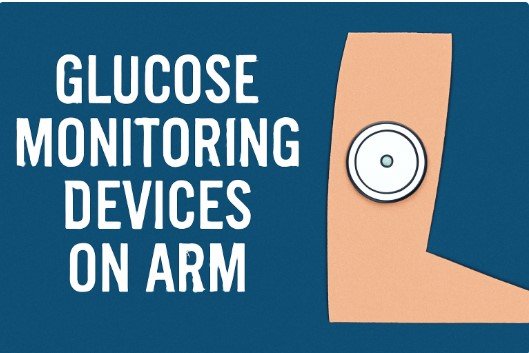What Is Customer Service Automation?
Customer service automation means using technology to handle customer queries without human help. Tools like chatbots, conversational AI, and automated email responses allow companies to respond to chats, emails, and social media messages instantly. These tools use artificial intelligence to offer personalized replies and make decisions based on data. However, human agents are still needed for complex or emotional tasks.
According to Gartner, over 80% of customer support interactions will be automated by 2025, proving how quickly this trend is growing.
Key Benefits of Customer Service Automation
1. 24/7 Support
Automated tools provide round-the-clock assistance, even during holidays or across time zones. This always-on support helps companies serve global customers and respond immediately, improving satisfaction and building trust.
2. Lower Costs
Automation saves businesses money by handling tasks usually performed by humans. Companies can reduce labor costs, especially for repetitive tasks, and reallocate resources more effectively. According to McKinsey, automation can cut customer service costs by up to 30%.
3. Faster Responses
Nobody likes to wait. Automation ensures immediate replies, reducing wait times and boosting issue resolution speed. Fast service leads to fewer complaints and more loyal customers.
4. Improved Customer Satisfaction
Automation offers consistent, high-quality support that helps increase CSAT (customer satisfaction scores). Customers value quick and accurate responses and appreciate when their issues are resolved without delays.
5. Reduced Workload for Agents
Automation takes care of routine tasks like ticket routing or basic inquiries, allowing human agents to focus on complex cases. This reduces burnout and increases job satisfaction for support teams.
6. Simpler Workflows for Support Teams
Agent-assist tools offer real-time suggestions and data, making agents’ jobs easier and more efficient. When agents have the right tools, they perform better and enjoy their work more.
7. Quick Data Collection
Automation systems gather and store customer data with CRM integration. This allows companies to track trends, measure response times, and better understand customer behavior for smarter decision-making.
8. Personalized Experiences
Automation can feel personal. It remembers previous interactions and tailors messages based on customer preferences. Smart tools provide custom replies, product suggestions, and helpful tips—making the customer feel valued.
9. No More Long Wait Times
Automation eliminates long hold times, even during peak hours. No-code tools are easy to set up and allow businesses to deliver faster service without overloading staff.
10. Easy to Scale
As customer volume grows, automation scales effortlessly without needing to hire more people. Tools like cloud contact centers and IoT integration help teams handle growth efficiently and cost-effectively.
11. Omnichannel Support
Automation tools work across chat, email, social media, and phone. They connect conversations from multiple channels, ensuring customers get consistent support without repeating themselves.
12. Smart Business Insights
AI-powered analytics help businesses predict customer needs and optimize service strategies. Automation tools provide performance metrics that guide better decisions and improve long-term planning.
Challenges of Customer Service Automation
Some Customers Prefer Humans
Despite advanced tools, many customers still prefer to speak with a person. Emotional intelligence, empathy, and the personal touch are areas where humans still lead.
Bots Can’t Handle Every Issue
Automation works best for simple, repetitive tasks. Complicated or sensitive problems still require a human agent. Combining bots with human escalation ensures all customer needs are met effectively.
Data Privacy and Security
Automation handles large amounts of personal data, so companies must prioritize cybersecurity. Using strong encryption, identity verification, and compliance tracking builds customer trust.
Complex Tools Can Be Overwhelming
All-in-one systems can be difficult to use or expensive to implement. Businesses must choose tools that are user-friendly and tailored to their specific size and needs.
How to Start Customer Service Automation
Assess Current Systems
Identify service gaps and areas for improvement by reviewing past customer interactions. Use this to plan which tasks to automate.
- Choose the Right Tools
Select easy-to-use solutions like no-code chatbot builders and scalable contact center platforms. Look for tools that grow with your business. - Write Helpful Responses
Prepare clear, brand-aligned templates and conversation flows. Define how bots should respond to common questions to ensure consistent service. - Test and Monitor
Launch small-scale pilot programs. Collect feedback and track key metrics like response time and customer satisfaction. Adjust based on results. - Continuously Improve
Update systems regularly and use analytics to refine automation strategies. Always look for ways to enhance speed, service, and user experience.
Best Practices for Customer Service Automation
- Automate the Right Tasks: Focus on high-volume, repetitive tasks like ticket triage and FAQ handling.
- Let Humans Handle Complex Issues: Use live agent escalation when necessary.
- Train Your Team: Ensure your staff understands how to use automation tools effectively.
- Offer Self-Service Options: Provide knowledge bases or FAQs so customers can help themselves.
- Track Performance: Monitor KPIs and gather feedback to improve over time.
The Future of Customer Service Automation
The future will bring smarter AI tools, advanced voice support, and more personalized experiences:
- Smarter AI Tools: Natural language processing and sentiment analysis will help bots understand customer needs better.
- Better Voice Support: Voicebots will handle spoken queries faster and more accurately using voice recognition and biometrics.
- Connected and Personalized Service: Unified systems will let customers switch channels without repeating information, creating smoother, more satisfying interactions.
Final Thoughts
Customer service automation isn’t just a trend—it’s a powerful way to improve support, reduce costs, and scale your business. When used correctly, it blends smart tools with human empathy to deliver fast, reliable, and satisfying service. By adopting automation wisely and keeping customers at the center, businesses can thrive in today’s digital world.
If you learn more,vist our website tech data tree.